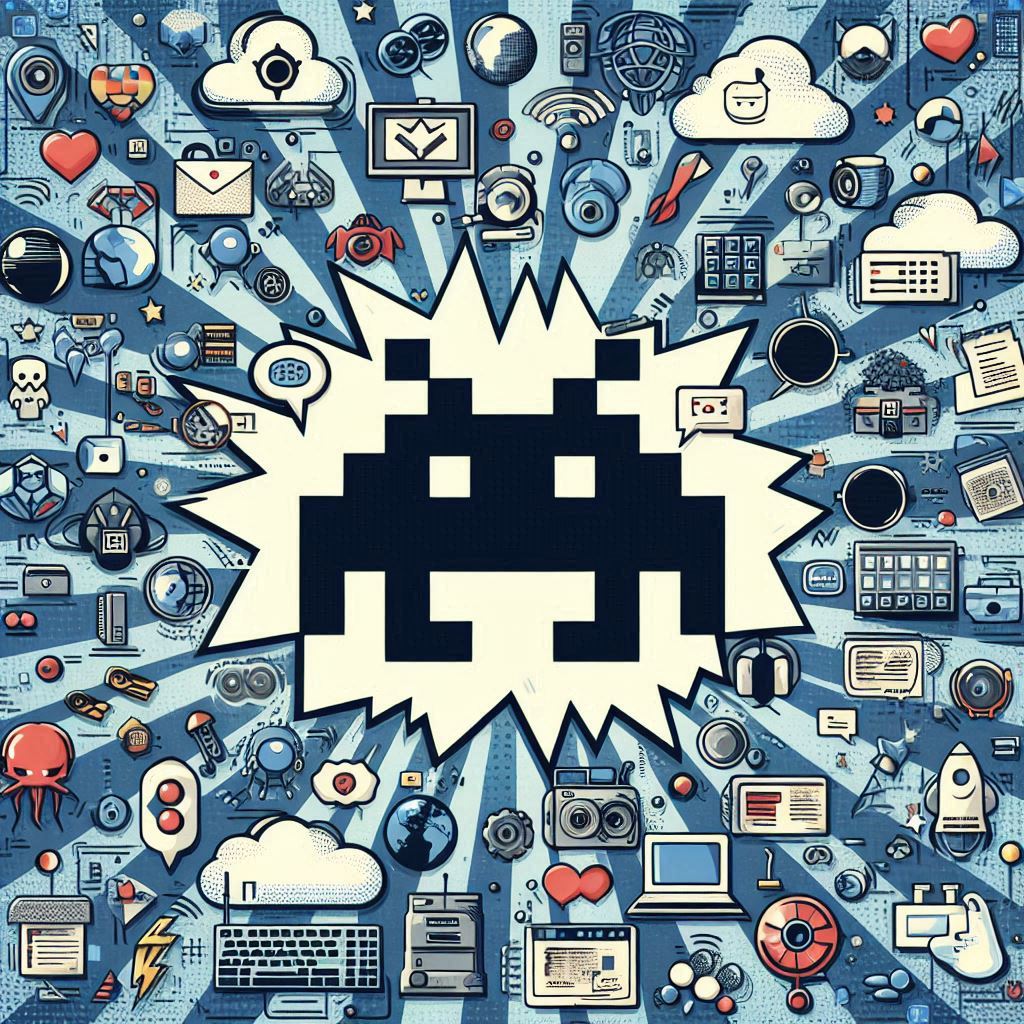
Getting Started With Open Source: Making My First Contribution to Hugo.
Lots of people ask for advice on how to get started in open source.
What works for me is to - instead of jumping straight into the code - become a user first! The chances are high that you either:
- Run into a problem: A great opportunity to start a conversation on how to improve documentation, update build requirements for your platform or fix broken scripts.
- or discover a missing feature for your use case.
Being a user of the software you are working on is not only helpful in open source, but software engineering in general. You need to understand your users to be able to build a good product, and one of the best ways of doing so is to be a user yourself. This concept is also known as “eating your own dog food”.
In this post, I will detail my journey from a first-time user of Hugo to a contributor to the project.
Hugo
When I got frustrated with my previous setup for my personal blog, I looked into Hugo. Hugo is one of the most popular open-source static site generators, and it now powers the blog you are currently reading!
I wanted to have a place where I can:
- Document and share some findings, i.e., a blog,
- a reference of my talks for future CfPs
- and a list of my side projects
The last one is where I ran into a bug in Hugo’s MIME type handling.
WASM & goinvaders
Every now and then, I need to scratch an itch and do some 2D game programming. When I learned C++, I dabbled in glfw and OpenGL, when I picked up Python I naturally followed some amazing pygame tutorials, and for Go we have the fantastic ebiten 2D game engine.
So I set out to implement a copy of the classic game space invaders in Go: goinvaders. (Why do we have this need to put the programming language into our project names?!) BTW, credit for the art and sound go to my brother and wife, respectively. I couldn’t draw a box if my life depended on it.
The great thing about go and ebiten is the built-in support to specify WASM as the target platform, enabling us to run games directly in the browser.
Check out goinvaders’ GitHub Action for the (very small) build script.
Hugo & MIME Types
Multipurpose Internet Mail Extensions (MIME)
types are a standard way of describing the content of data transmitted over
the internet. They are hints for the receiver to know how to handle the data
that is received, and take the form of type/subtype strings. In our case,
we want to instruct our web browser to download the WASM-based version of
goinvaders and run it inside the browser’s engine. Therefore, the expected
MIME type should be application/wasm.
Sadly, when we try to serve our game with Hugo, and browse to it in Chrome, we
get a blank screen and the error:
Uncaught (in promise) TypeError: Failed to execute 'compile' on 'WebAssembly': Incorrect response MIME type. Expected 'application/wasm'.
Usually when I face browser issues, I double check with Firefox, just to be sure
it’s not a Chrome issue. So when we browse to the same location in Firefox we get:
Uncaught (in promise) TypeError: WebAssembly: Response has unsupported MIME type 'application/wasm; charset=utf-8' expected 'application/wasm'
Aha! This provides us a bit more information! So… 🤔 what’s going on here?
MIME types actually support additional parameters of the form
type/subtype;parameter=value, see the
Structure of a MIME Type. When we browse to
IANA’s list of media types
and the
application/wasm
in particular, we see that neither required, not optional parameters are defined.
So, the charset=utf-8 bit should not be there! When we remove it, everything
works just fine!
For the actual code change and a full write-up, see the Hugo PR#12038, which also closed Issue#10734 🎉
Conclusion
Becoming a user and fixing issues you encounter along the way - be it documentation, bug fixing or feature development - can be a rewarding experience. At the same time, every bug fix requires you to understand the code and the systems it interfaces with deeply.
P.S. Please invest in helpful error messages - looking at you, Chrome 😉